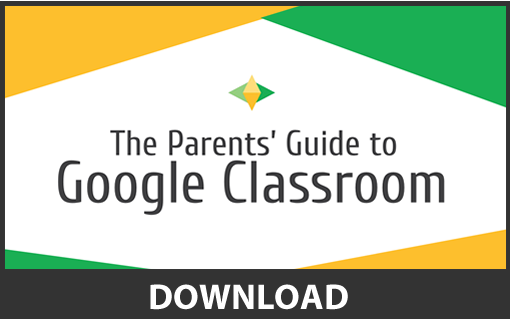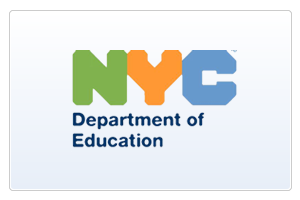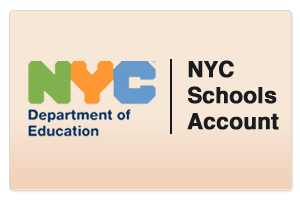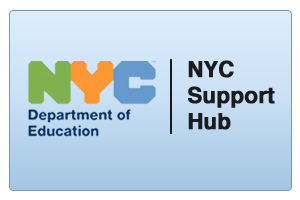Access Google Classroom

![]()
Access Google Classroom
For Students
How to Access Google Classroom
Please follow the instructions below to access Google Classroom using your nycstudents.net login.
Where to start
- Go to TeachHub(Open external link)
- Enter your DOE student account email (it ends in @nycstudents.net)
- If you don't know your DOE student account email, visit DOE Student Accounts
- Enter your password.
- Click Sign In.
- If the username and password entered are correct, you will be signed into the remote learning portal successfully.
- Click on the Google Classroom icon.
- Now you are in Google Classroom!
Next Steps
Here is guidance for using Google Classroom:
- G Suite Learning Center(Open external link)
- Use the search bar or explore by product
- Classroom Help(Open external link)
- Get a summary of your student’s activity in Google Classroom(Open external link)
This guidance is provided by Google. More information will be added as it becomes available. Let us know if there is something you would like to see here.
Video Tutorials
- Watch the Google Classroom Student video tutorials(Open external link), available in multiple language.
Get More Help
- Get translated step by step instructions on Translated Support for Remote Learning
- If you are using a school based G Suite, please reach out to your schools G Suite super administrator if you have issues with access.
- If you need technical support for Google Classroom, call the DOE Service Desk at 718-935-5100.
For Staff
Please visit the Employee InfoHub (sign in with your DOE log in) to see: